Sunday, September 5, 2010
Preaching From an iPad
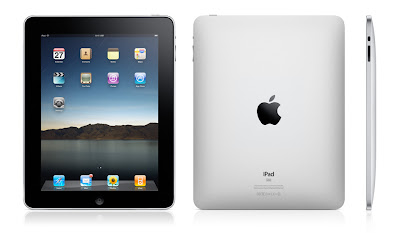
I had some PC friends as they left the church service today just shook their heads with disgust. Not only have I switched from PCs to Macs but I am quickly becoming zealous. After all, if you are going to do something then be obsessive about it, right? My friends were shaking their heads in disgust because not only have I purchased an ipad, but I was actually preaching from it. So this is a quick blog entry for anyone out there who gives presentations and is considering using an ipad for that purpose.
Out of the box it quickly connects with a wi-fi source and everything (just about) has to be done through itunes wirelessly. So in order to get my word documents from my Macbook Pro to the Ipad I had to set up a Drop Box account (online data storage) and pull it down when I need it. The drawback is that you can not edit it, only view it. But it automatically resizes the document to fit the screen and you can do some fine adjustment with your fingers on the screen. So today it worked really well. There are other apps available -- Evernote, for example. But after looking around I like Dropbox the best. Also, you can not store Word documents on it (as far as I can tell), so you have to have internet access at the location where you will give your presentation. This is becoming less and less of an issue as time goes by.
My immediate issue is that after about 2-3 minutes of me talking (and not touching it) it cut off. This is nerve wracking for a presenter (or preacher) who is heavily dependent upon notes, only to lose them. No amount of touching the screen will turn it back on. You have to touch the "on" button and go through the process of opening it up again. This happened three times while I was preaching. So this week I will see if there are any apps (like Caffeine), that will keep it awake.
I also have seen some nice looking ipad "pulpits." But instead of spending the $600-800, I am going to attempt to make one myself.
9-7-10
I have discovered on the "settings" and under general you can set the power down time to "never." this should deal with the lost notes mentioned earlier.
Subscribe to:
Post Comments (Atom)
Gospel Magic

how did he do that?
About Me

- Drew Boswell
- I am the father of four wonderful children and the husband of the best woman on the planet. I am pastor at Daybreak Community Church, check us out at www.daybreak-church.com. I also have a web site at www.drewboswell.com.




9 comments:
You go Pastor...
Picked up my iPad last Sunday after church and will be using it to teach from this Sunday...
And I will probably get the looks and comments also. I am using a music stand as a pulpit... We will see how it goes...
Bless you sir...
Patrick Wellins
Senior Teaching Pastor
FHL Christian Fellowship
Thanks Patrick, aren't music stands wonderful, especially when hey need to be tightened! God bless you my brother.
I have been preaching from my iPad for a couple of months now. Do yourself a favor and buy the Pages app. With it you can easily use your finger to navigate through your notes as you preach. If you use pages on your computer you can just email yourself your notes and they open on your iPad with no trouble. It is well worth the 9.99!
If you "fav" a document in dropbox, it will download it to your iPad and store it locally... eliminating the need to have wifi so long as you planned ahead!
I send all of my documents via e-mail in PDF (type in Word for Mac) to my iPad (or I could use dropbox, iTunes, etc..) and use Goodreader for my notes. It's $0.99 and is the BEST pdf viewer I've used. I use to use Pages to read my notes so I could update a last minute thought but found myself accidentally editing my notes during a sermon.... Oops!
If you don't have it - check out Goodreader and for the price - you won't be disappointed.
Drew,
great post! if you still need to keep your ipad on, you can go to settings, click general, then "auto lock" and select "never." now the ipad will stay happy through your sermon, and of course, you'll want to switch it back later to save battery life.
best wishes
Steve Cuss
http://multihatpastor.com
Hi Pastor i'm from Houston and i just purchased an ipad to preach from. I use the Tecarta Bible app and it will allow you to copy and paste your notes within the note section of the app. so that means that your notes and scrptures are now side by side.
The "Goodreader" app is worth the $5. You can wirelessly transfer and organize documents, and it let's you crop a document so that you can see it better. I save my sermon as a PDF file, transfer it to my iPad 2, and then crop all the white margins off, leaving me with very clean, easily-readable notes.
Here is a neat app for a pastor what it does is it allows people to take audio oaths on different bibles. You can get it at http://www.take-an-oath.com